In this post, I will show you how to install Mods and Custom Content in The Sims 2. Mods can be used to improve your game experience, fixing bug, and many other functions. Custom Content is, as the name implies, it is a custom object/outfits for your sims. So without any further ado, let’s begin the tutorial!
Before we begin this tutorial, make sure to BACKUP your The Sims 2 folder in your Documents! This is absolutely necessary because if something goes wrong, you could just restore the backup then your game will be fine! To backup your games, copy The Sims 2 folder in C:\Users\(your name)\Documents\EA Games to your desktop. If you still have plenty of space available, you could also backup The Sims 2 folder in C:\Program Files (x86)\EA GAMES. Okay, now let’s begin the tutorial!
Find and download Mods/CC
First, find the mods or custom content you want. There are many websites for finding mods, one of them is Mod The Sims. On this website, there are various modes and custom content you looking for. Not also provide mods for The Sims 2, here you also find TS3 and TS4 Mods! Click here to go into Mod The Sims homepage. Then press Sims 2 > Downloads at the toolbar of the website. The interface of the website may confuse you, but after a while, you will get used to it.

After choosing the mod that you wanted to download, click on it, and now you can read information about this mod. The first thing you must do is check for the Expansion and Stuff packs required. If you don’t have the specific EP/SP, then don’t install the mods, because it would throw errors. Also, sometimes the creator gives you another mod that is recommended to add.

There is also a “Comments” section. In this section, you can ask everything about the mod with the original creator. After that, go to the “Files” section. Here you can download the mod itself. Be aware that there may be a different version of the mod, so make sure you already read the description of the mod!
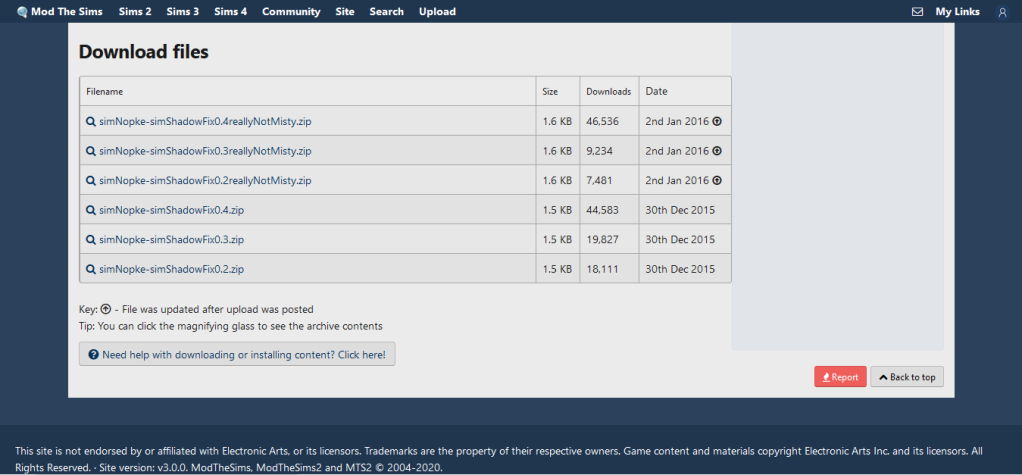
Install the Mods/CC
Make TS2 Mods folder
After downloading mod/cc, usually, the files go into the Downloads folder. Make a new folder in your drive specifically for The Sims 2 Mods. After that, go to that folder, and make a new folder again, named:
- Standard Mod
- Custom Content
- Tools and custom world

Sort your mod and cc into that folder. Also, extract the mod with 7-zip or Winrar by right click at the mod > select extract to… > press “OK”. If you don’t have that software, get it for free on this page. Your folder will look like this:

Delete the .zip files, then select the mod (in folder format) then copy the folder.
Installing process
Now open C:\Users(your name)\Documents\EA Games\The Sims 2. Make a new folder called “Downloads” so The Sims 2 folder will look like this:

Paste your mod in the “Downloads” folder. Go back to The Sims 2 folder, delete all .caches files available there. Launch your games. You will see a dialog contains all of your mod installed. Check the “Enable Custom Content” option, then click the checkmark button. Go to a random neighborhood (e.g Pleasantview). Then follow the image instructions below:

Set “Display Custom Content Dialog at Startup” to off and set “Catalogs Display Custom Content” to on. Then restart your game. Open your family and see if the mod worked. Congratulations! You’ve successfully installed mod/cc into The Sims 2. Thanks for reading, and see you guys in another tutorial!
Sat kamu beli the sims? Kamu install mod apa aja?
LikeLike
Wah byk
LikeLike
Tp lg fokus main yg the sims jadul sih
LikeLike
Itu kalo jaman dulu kyk main orang2an kan xD
LikeLike
Oh iya
LikeLike
Jd itu kita bisa mainin brp karakter?
LikeLike
Karakter apa ya tante? G ngerti xD
LikeLike
Berapa orang yg bisa kita mainin gitu xD semuanya bisa dimainin atau cuma bbrp orang doang
LikeLike
Semua
LikeLike
How To Open The Custom Skins From The Sims 2? Please Help Me!
LikeLike
im not quite sure by your question, can you explain it more?
LikeLike
Place them in mods folder. It will appear itself in the game, or ask the creator of custom skins for help.
LikeLike